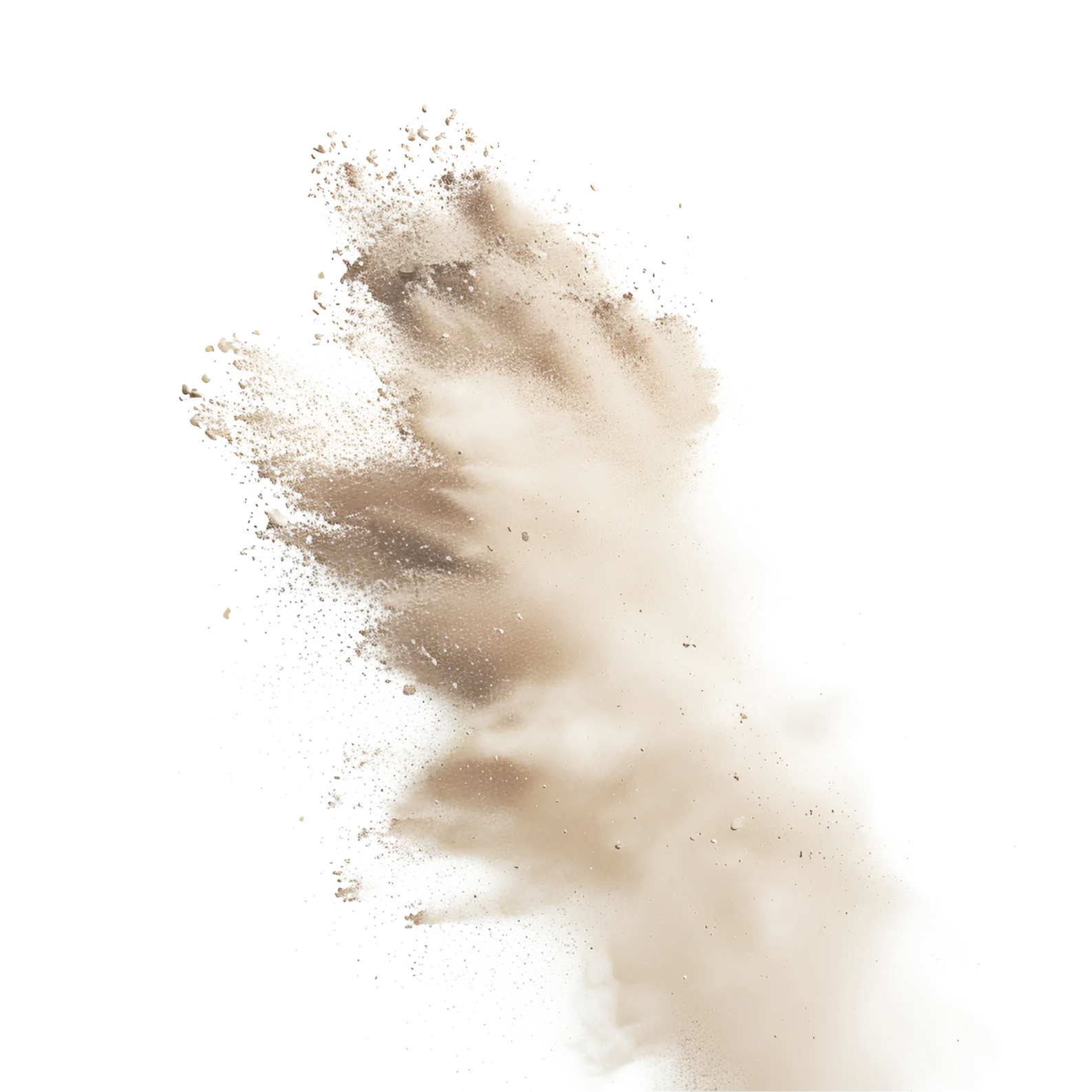Order
Order
At Powersportcenter.nl, we strive to make it as easy as possible for you to order the right parts and accessories. Below, we explain step-by-step how the ordering process works and answer frequently asked questions about ordering.
How do I place an order?
1. Search for the right item
Have you found the desired part or item and is it in stock? Then click on “Add to cart” to add it.
2. View shopping cart
In your shopping cart, you will see an overview of all the selected items, including the total amount and shipping costs.
Note: items in your cart are not automatically reserved.
3. Proceed to checkout
Satisfied with your selection? Click on “Proceed to checkout”. Here you can log in to your account, or – if you don’t have an account yet – easily create a new account.
4. Proceed to shipping and payment
Check your billing details. Select your preferred payment method and complete the payment securely via our payment provider.
5. Order confirmation
After completing your order, you will receive a confirmation email with your order number. As soon as your order leaves our warehouse, we will send a separate email with a Track & Trace code, so you can track your package.
You can also view the status of your order at any time in your customer account.
Didn’t receive confirmation?
The confirmation email is usually sent within a few minutes. Didn’t receive anything? Check your spam or junk email folder.
Still can’t find the email? Contact us via klantenservice@powersportcenter.nl – we’ll be happy to assist you.
Can I cancel my order?
Did you order the wrong item or size? Or do you need something else?
As long as your order is not yet packed or shipped, you can cancel it free of charge.
To do so, contact us by phone or send an email to klantenservice@powersportcenter.nl with your:
-
Name
-
Address
-
Order number
We’ll take care of it right away.
How do I get a copy of my invoice?
Once your order is processed, we will send the invoice to the email address you provided.
Additionally, you can always download your invoice via your customer account on Powersportcenter.nl.